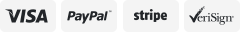-40%
Neewer F200 7-inch 1080P Full HD 1920x1200 IPS Screen Camera Field Monitor
$ 52.79
- Description
- Size Guide
Description
Neewer F200 7-inch 1080P Full HD 1920x1200 IPS Screen Camera Field Monitor.Description
Note: NP-F battery and 12V adapter NOT included.
Troubleshooting
1. Cannot turn on the monitor
Be sure you are powering the monitor with a 12V AC adapter. Or with an NP-F battery, check if it is fully charged and correctly installed. When power is on, the LED indicator will turn red. Wait for 6s and press the power button, the LED indicator will turn blue.
2. There is noise in my recorded videos
Press and hold the “↓” button to decrease the volume close to zero. Doing so can eliminate noise in your videos.
3. The monitor displays “No Signal” or the signal connection is unstable
(1) Try another HDMI cable.
(2) Connect the monitor to your PC via the HDMI cable and see if your monitor has a signal.
(3) Change the signal output of your camera. Make sure the signal is in HDMI mode, and the monitor’s input signal supports your camera’s output signal.
(4) The monitor will lose its signal when the camera is off. Please make your camera’s display stay on longer (disable auto-off if possible) or turn on the camera’s live view function.
Specifications
Model: F200
Panel Type: IPS
Resolution: 1920 × 1200
Backlight: LED
Dot Pitch: 0.07875 × 0.07875mm
Aspect Ratio: 16:10
Brightness: 450cd/m2
Contrast Ratio: 1200:1
Viewing Angle: 80°/80° (L/R), 80°/80° (U/D)
Inputs: HDMI, AV
Video Color System: PAL-4.43 / NTSC-3.58
HDMI Support Mode:
480i/480p/576i/576p/720p,1080i(60/59.94/50),1080p(60/59.94/50/30/29.97/25/24/24sF/23.98/23.98sF),4KUHD 3840 × 2160p (30/29.97/25/24/23.98)
Input Voltage: DC 7–24V
Power Consumption: ≤8W
Battery Type: NP-F series battery
Dimensions: 6.9” × 5.1” × 0.7” / 176 × 130 × 17mm
Weight: 10.3oz / 292g